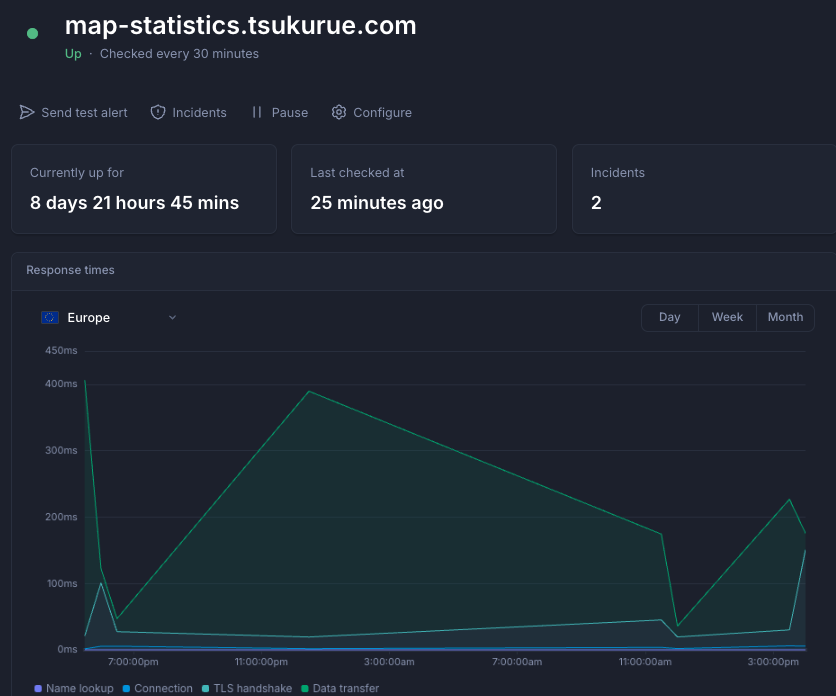If you are doing operations and maintenance for a company, an outage of a system or network, depending on its size, can lead to significant damage.
However, monitoring dead/active systems can be costly and time-consuming.
A good, easy way to get started is with Better Stack.
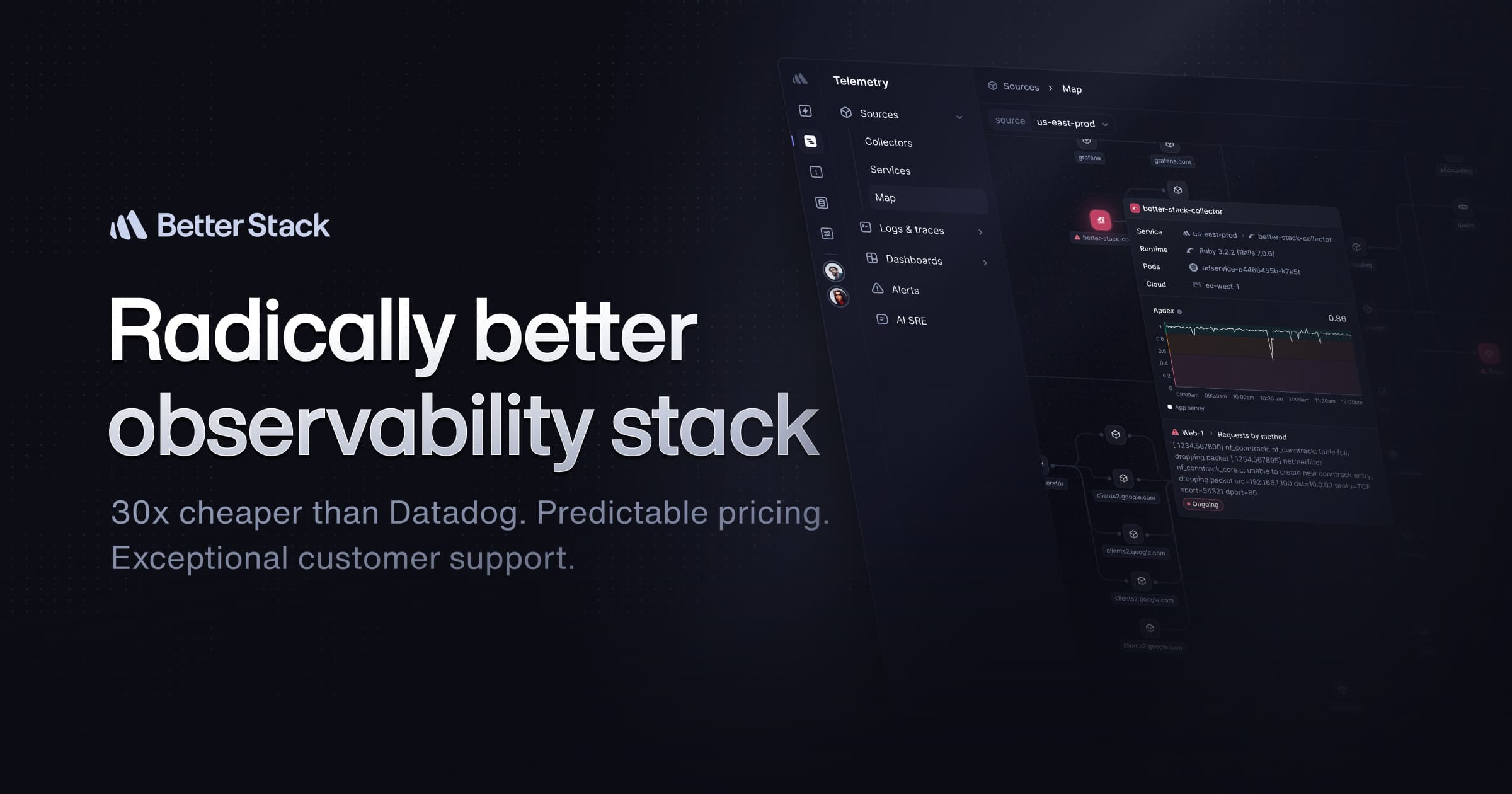
Better Stack is available in Free and Pay as you go versions, but the Free version is sufficient for a single site.
Compare Free and Pay-as-you-go versions.
Accuracy of monitoring監視の精度
Free version – checks every 3 minutes max.
Pay-as-you-go version – checks every 30 seconds max. The speed of trouble detection makes a big difference.
Notification method
Free version – email notification only.
Free version – email notifications only; pay-as-you-go version – phone, SMS, push notifications, webhooks and many more, allowing you to quickly set up a system in the event of an incident.
Incident response arrangements.
Free version – only basic functions such as history viewing and notifications.
Pay-as-you-go version – more automation as it is clear who can respond to on-calls, escalations, etc. and when.
Comparison of official websites
See here for more details.
Other differences include the number of registered members, status pages and log retention periods.

Register an account with Better Stack
Enter your email address and register under ‘Start for free’.

Check you inbox.

You will receive a notification to your email, click ‘Set up my account’.

Enter your account information.

Select Uptime monitoring. Here you manage the dead/alive monitoring.

There is also a variety of integrations to choose from; only the Slack integration is included in the free version.

Enter the URL to be monitored and your phone number.
Click on Get a free test alert.

You will receive a test call from Better Stack.

Select style

You can invite people to monitor in your team here.
You can add more later.
For the free version, you can add up to 10 people.

Select a plan.

Click on the URL to be monitored from Monitors,

You can find detailed information on the sites you are monitoring.

Monitor HTTP response status codes and set alerts.
Click Configure.
[Under What to monitor, select URL returns HTTP status other than.
Set the HTTP status to be monitored in [Expected HTTP status codes].
In this case, 200, 301 and 302 are assumed to be normal, and an alert will be displayed if anything else is returned.
Basically, it is better to set only 200 as normal and monitor it.

Under [On-call escalation], select [Email]. This will send an e-mail notification when a non-normal system is returned.
Incidentally, the free version can only be checked by e-mail.

In [Advanced settings], set Recovery period and Check frequency to set how often the site should be checked.’

When the settings are complete, ‘Save’ to save the settings.
Set up 2FA.
Go to Settings -> Security -> Two-factor authentication and add 2FA.

Receive alerts
The test can be carried out by clicking on the ‘Send test alert’ button.

You will then receive a notification to your registered email address.

It is also recommended to use Slack integration to receive push notifications.

In practice, it is a good idea to try testing by, for example, suspending the server.
Summary
Notification is necessary to ensure that you are always aware of situations where a quick recovery is required.
I recommend ‘Better Stack’ for its cost and simplicity of setup.
By the way, I turn off all notifications on my iPhone. So I don’t get notifications even if they are highly important…
You can utilise the iPhone shortcut app to sound an alert when you receive an email from a specific title/email address, see also this article.
Translated with DeepL.com (free version)