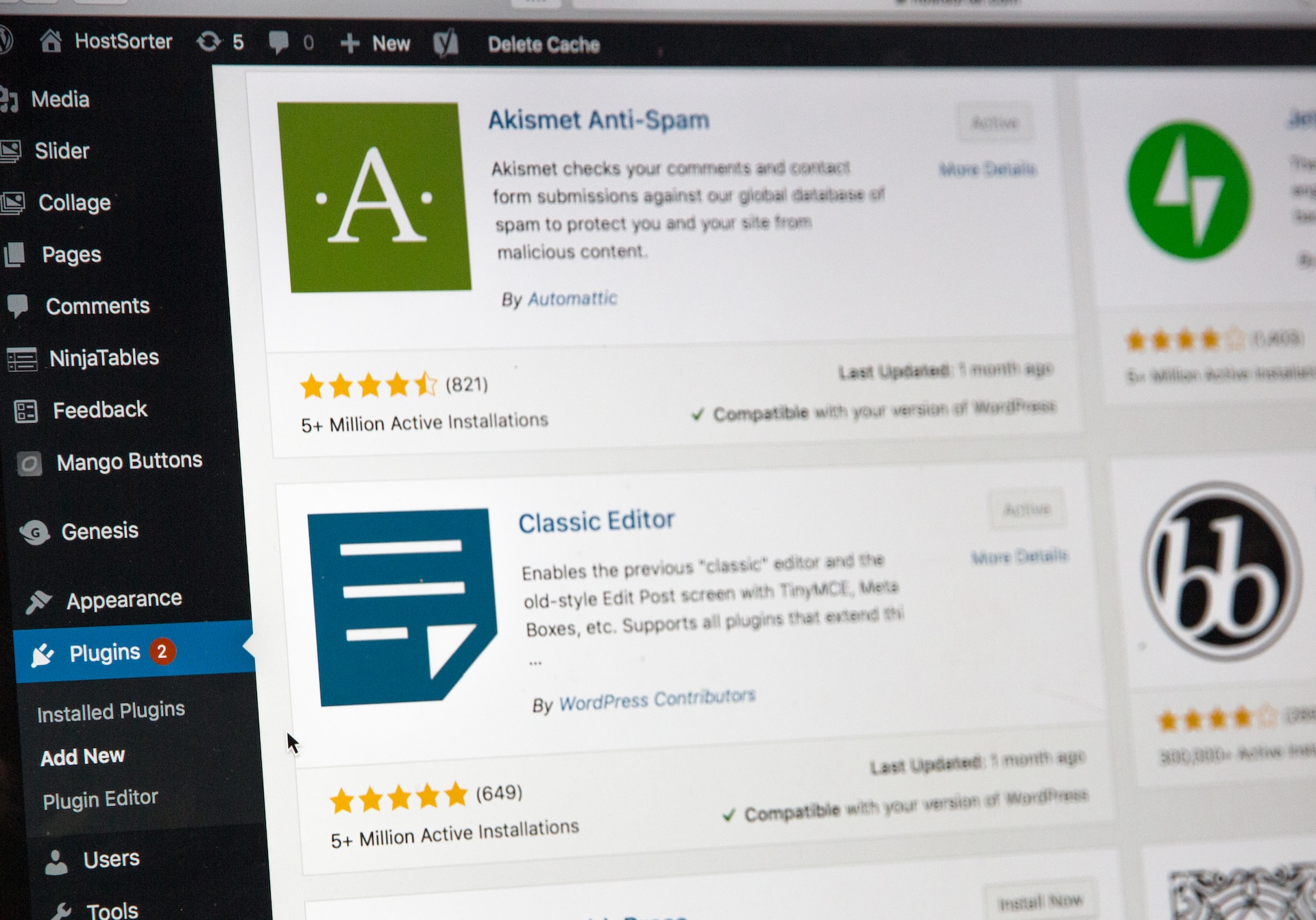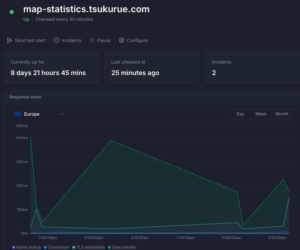A headless CMS is a CMS where you only manage the content (content) and prepare the display (look and feel) yourself.
Usually, WordPress manages the content (posting and editing) + the display (theme/template).
A headless CMS only manages the content. This is the back-end part.
Famous headless CMS.
Well-known headless CMSs include.
| CMS Name | Features | Japanese Support | Admin Panel | API Type | Hosting | Developer Level | Free Plan Available |
|---|---|---|---|---|---|---|---|
| microCMS | Made in Japan. No-code UI is easy to use | ✅ | Available | REST API | SaaS | Beginner to Intermediate | ✅ (with limitations) |
| Newt | Made in Japan. Excellent image management and drag UI | ✅ | Available | REST API | SaaS | Beginner to Intermediate | ✅ (with limitations) |
| Strapi | Open-source. Self-hostable | △ (Multi-language) | Available | REST + GraphQL | Self-hosted | Intermediate and above | ✅ (Open Source) |
| Payload | Open-source with TypeScript support | ❌ (English only) | Not Available | REST + GraphQL | Self-hosted | Intermediate and above | ✅ (Open Source) |
| Contentful | Globally well-known, reliable | ❌ (English only) | Not Available | REST + GraphQL | SaaS | Intermediate to Advanced | ✅ (with limitations) |
After much consideration, I came to the conclusion that I would use WordPress as a headless CMS. I will write somewhere about why I thought so.
Organise WordPress to treat it as a headless CMS.
What we would like to achieve is the following.
If we can do this, we can handle most applications with most requirements.
・Can handle the WordPress administration screen.
・Enables basic content such as posts and pages to be retrieved via the API.
・Enables custom post types to be retrieved via the API.
・Enables acquisition of categories and tags via API
・URL acquisition of media (images, PDFs, etc.)
・Enabling the WordPress REST API
・Extension of WordPress REST API (JWT authentication, CORS support)
・Security measures for WordPress REST API (API rate limitation, API access control, IP whitelist)
・Security measures for WordPress in general (2FA, brute force measures)
・Performance strategies such as cache.
A headless CMS gives you more technical freedom on the front-end, as you are no longer dependent on theme files.
On the other hand, WordPress is not a headless CMS, so you need to customise it yourself.
Some things can be handled by plug-ins, while others require you to write code. In that sense, maintenance and security measures are more burdensome than with Saas.