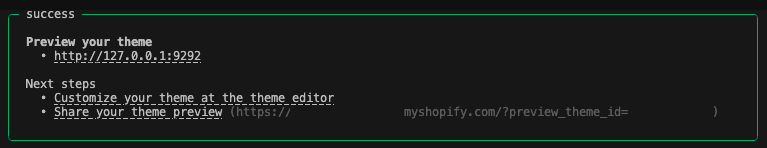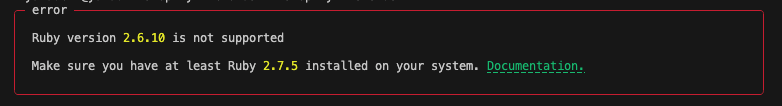I was preparing to use Shopify’s CLI to develop themes.
After installing the necessary libraries according to the official documentation,
$ shopify theme devWhen I ran the development, I got an error asking me to increase the version of Ruby, so I responded.
Ruby version 2.6.10 is not supported
Make sure you have at least Ruby 2.7.5 installed on your system. Documentation.
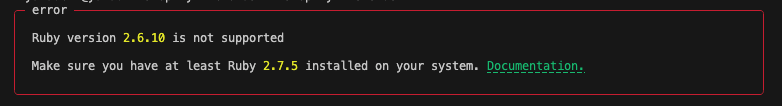
Update the Ruby version to 3.3.4.
First, check the installed version with rbenv -v.
$ rbenv -v
rbenv 1.3.0Older.
Check the version of Ruby that can be installed with rbenv install -l.
$ rbenv install -l
3.1.6
3.2.4
3.3.4
jruby-9.4.8.0
mruby-3.3.0
picoruby-3.0.0
truffleruby-24.0.1
truffleruby+graalvm-24.0.1
Only latest stable releases for each Ruby implementation are shown.
Use `rbenv install --list-all' to show all local versions.Check for the latest version and install Ruby. It takes time, so wait a while.
rbenv install [selected version]
% rbenv install 3.3.4
ruby-build: using openssl@3 from homebrew
==> Downloading ruby-3.3.4.tar.gz...
-> curl -q -fL -o ruby-3.3.4.tar.gz https://cache.ruby-lang.org/pub/ruby/3.3/ruby-3.3.4.tar.gz
% Total % Received % Xferd Average Speed Time Time Time Current
Dload Upload Total Spent Left Speed
100 21.0M 100 21.0M 0 0 27.3M 0 --:--:-- --:--:-- --:--:-- 27.3M
==> Installing ruby-3.3.4...
ruby-build: using libyaml from homebrew
-> ./configure "--prefix=$HOME/.rbenv/versions/3.3.4" --with-openssl-dir=/usr/local/opt/openssl@3 --enable-shared --with-libyaml-dir=/usr/local/opt/libyaml --with-ext=openssl,psych,+
-> make -j 8
-> make install
==> Installed ruby-3.3.4 to /Users/k.yamauchi/.rbenv/versions/3.3.4
NOTE: to activate this Ruby version as the new default, run: rbenv global 3.3.4The version with * is the current version.
$ rbenv versions
* system
3.3.4Switch version to 3.3.4.
$ rbenv global 3.3.4
$ rbenv versions
system
* 3.3.4 (set by /Users/test/.rbenv/version)Here, check the version of ruby.
$ ruby -v
ruby 2.6.10p210 (2022-04-12 revision 67958) [universal.x86_64-darwin23]Switch from mac Ruby to rvenv Ruby as the version is still old.
Export PATH so that the rvenv command can be run from anywhere,
eval to run the initialisation script.
After re-reading the ~/.zshrc file, the rbenv version is checked.
In summary, the first two commands add the rbenv configuration to the shell, and the source command reflects the configuration.
$ export PATH="$HOME/.rbenv/bin:$PATH"
$ eval "$(rbenv init -)"
$ source ~/.zshrc
$ rbenv versions
system
* 3.3.4 (set by /Users/test/.rbenv/version)Check the ruby version again.
$ ruby -v
ruby 3.3.4 (2024-07-09 revision be1089c8ec) [x86_64-darwin23]It was confirmed to have been updated successfully.
Run shopify theme dev
The command can now be tapped and executed.
% shopify theme dev