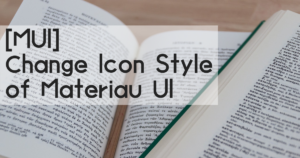Mapbox has the concepts of Marker and Layer, both of which can be placed as point data on a map.
What are the differences between these two approaches? The following is a summary of the two approaches, with reference to the formulas.
The code in this article uses react-map-gl, which wraps Mapbox GL JS.
Marker
Marker adds points as DOM (HTML elements).
As there is no need to add data sources to the map, CSS, images, SVG, etc. can be easily added and edited.
Click events, etc. can also be set individually, which is very convenient.
The sample code makes it easy to change the events and display for each Marker.
Simply put the image or SVG you want to display in the place where the CirclePin component is called.
<Marker
draggable={false}
longitude={wayPoint.LatLng.lng}
latitude={wayPoint.LatLng.lat}
anchor='center'
popup={popup({ lat: wayPoint.LatLng.lat, lng: wayPoint.LatLng.lng }, wayPoint.address)}
>
<CirclePin
onClick={() => {
console.log("Maker onClick!!")
}}
/>
</Marker>
Layer
Layers are rendered on the map canvas by adding data to the source.
As the DOM is not generated, the rendering cost is low and it is suitable for displaying large amounts of data.
Layer is likely to be suitable for categorising some of the data.
When updating a layer (e.g. colour), use setPaintProperty or setData to update the layer.
Adding events requires a little ingenuity. The click operation also requires the map’s click event to be defined.
Use queryRenderedFeatures to specify the target layer and search for it.
map.on('click', e => {
const result = map.queryRenderedFeatures(e.point, { layers: ['circle-point'] })
})
}In the sample code, data in geojson format is displayed on the map as points.
const unclusteredPointLayer: LayerProps = {
id: 'circle-point',
type: 'circle',
source: 'pointData',
paint: {
'circle-color': '#11b4da',
'circle-radius': 8,
'circle-stroke-width': 3,
'circle-stroke-color': '#fff'
}
}
<Source
id='pointData'
type='geojson'
data={featureCollection.current}
>
<Layer {...unclusteredPointLayer} />
</Source>
Comparing the differences between Marker and Layer.
Data set size.
Marker creates the DOM, so adding hundreds of markers can cause it to run slowly or become unresponsive.
Conversely, Layers are rendered on the canvas, so adding hundreds is unlikely to affect performance.
How many data points should be rendered? is one indicator for choosing between Marker and Layer.
Maker or Layer ?
This is the official list of which Marker or Layer to choose.
| Capability | Markers | Layers |
|---|---|---|
| ローカルデータを任意の形式で表示可能 | ✅ | |
| ローカルgeojsonデータを表示可能 | ✅ | ✅ |
| ベクタータイルから表示可能 | ✅ | |
| マップにsourceを追加する必要がある | ✅ | |
| CSSでスタイル設定可能 | ✅ | |
| スタイル仕様によるスタイル設定 | ✅ | |
| 数十点の表示に最適 | ✅ | ✅ |
| 数百点の表示に最適 | ✅ | |
| 個別に作成と更新 | ✅ | |
| 一括作成と更新 | ✅ |
Summary
He said that Marker is suitable if you want to display the data individually and interactively, and Layer is suitable if it is a large amount of data and does not change individually.
Choose Marker or Layer after designing what you want to create.