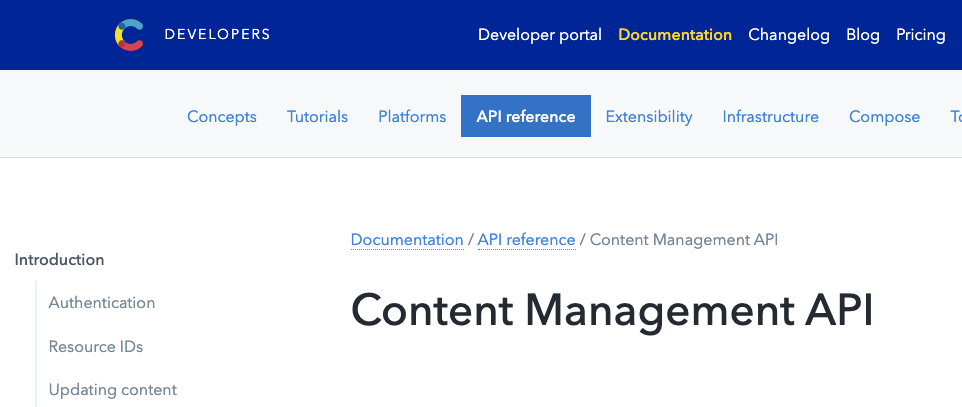Contentful has separate APIs for different purposes.
If you want to obtain scheduling relationships such as publishing schedules from Contentful, use Scheduled Actions in the Content Management API.

A JavaScript SDK is provided, so this article describes how to use it.
Installing the JavaScript SDK
Install contentful-management.
npm install contentful-managementObtaining environmental information
Obtain Contentful environmental information in advance.
| <accessToken> | Generate Personal access tokens. https://app.contentful.com/account/profile/cma_tokens The official website is here. https://www.contentful.com/help/personal-access-tokens/ |
| <spaceId> | Get the space id. Go to the space page and get it from the URL. https://app.contentful.com/spaces/<spaceId>/home |
| <environtmentId> | get from Contentful Page > Settings > Environments |
Obtaining a list of schedules to be published
Specify scheduled in the sys.status to be specified to obtain the schedule to be published.
const contentful = require("contentful-management");
const client = contentful.createClient({
accessToken: <accessToken>,
});
const space = await client.getSpace(<spaceId>);
return space.getScheduledActions({
"environment.sys.id": <environmentId>,
"sys.status": "scheduled",
});We recommend reading the GitHub as it contains information on how to use the system and how to retrieve the data.