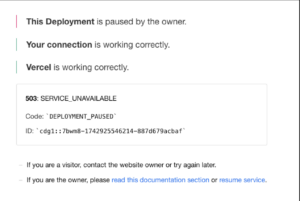The Web Storage APIs, localStorage and sessionStorage, are basically available as they are executed on the client side. However, note that in some operating environments, they may be disabled for security reasons.
The Web Storage API may be disabled in Safari’s incognito browser and Android’s WebView environment.
The following error may occur in environments where the Web Storage API is disabled.
The code is simply localStorage.getItem(), but if it is disabled on the client side, the localStorage object cannot be acquired, so the error is output.
Translated with DeepL.com (free version)
Cannot read properties of null (reading 'getItem')
Verify that the Web Storage API is available.
Since localStorage and sessionStorage were used separately, they were combined in a common function and checked together.
function storageAvailable(type: "local" | "session"): boolean {
try {
const storage = window[`${type}Storage`];
const x = "__storage_test__";
storage.setItem(x, x);
storage.removeItem(x);
return true;
} catch {
return false;
}
}Here is the official website code.
The official website checks it in detail, but the code is minimal as it only verifies if it is available.
When looking at Android development, there is an option to disable the Web Storage API. If you don’t take this area into account, users may not be able to view the site due to an error before you realise, etc.