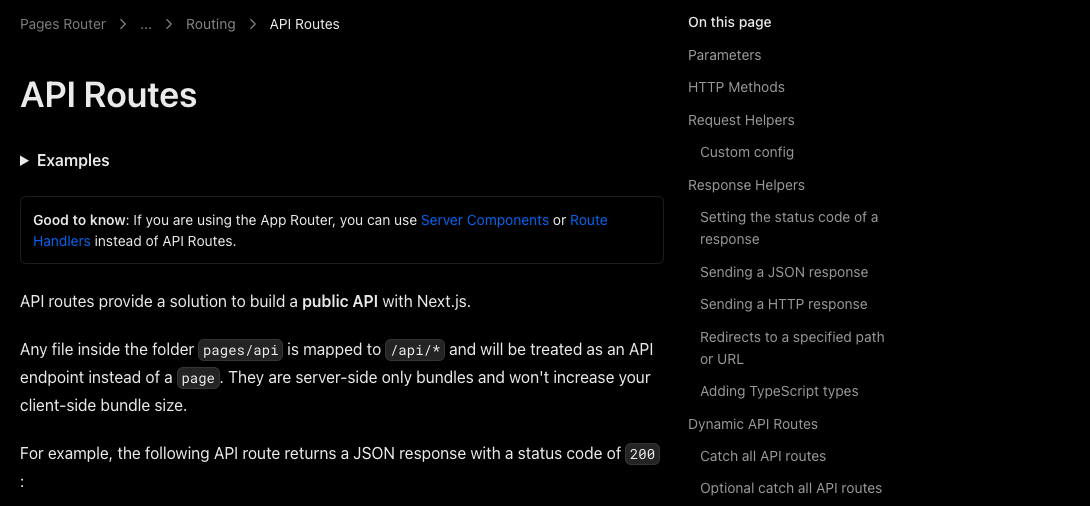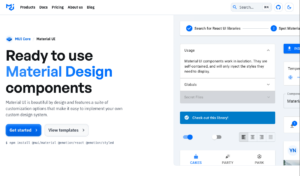When you add API Routes in Nextjs, the errorAPI Routes return 404 "This page could not be found"
occurred.
There must be a setting somewhere that causes a 404. So I followed it and came to the conclusion that it is set in next.config.js.
The route set in API Routes is 404.
First, the current situation.
I added src/pages/api/test.ts, hit /api/test and expected JSON data to be returned, but got the default 404 page.
import type { NextApiRequest, NextApiResponse } from 'next'
type ResponseData = {
message: string
}
export default function handler(
req: NextApiRequest,
res: NextApiResponse<ResponseData>
) {
res.status(200).json({ message: 'Hello from Next.js!' })
}Click here for the official API Routes.
Resolved by modifying next.config.js
The problem was that only page.tsx was defined in pageExtensions in next.config.js.
module.exports = {
pageExtensions: ["page.tsx"]
}In this case, the ts files were also covered, so the following changes were made to address this issue.
module.exports = {
pageExtensions: ["page.tsx", "api.ts"]
}The api file was also changed to src/pages/api/test.api.ts and the API Routes configuration was completed.